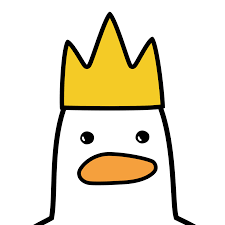728x90

.gitignore가 제대로 작동되지 않아서 ignore처리된 파일이 자꾸 changes에 나올때가 있다.......
(진짜 열심히 gitignore 설정했는데 안돼서 진짜 화났다....)
git의 캐시가 문제가 되는거라 아래 명령어로 캐시 내용을 전부 삭제후 다시 add All해서 커밋하시면 된다.
git rm -r --cached .
git add .
git commit -m "fixed untracked files"
git 캐시를 삭제하니 바로 적용됐다. 그래도 나름 git 폴더가 깔끔하게 보여서 다행이다...
참고: https://stackoverflow.com/questions/11451535/gitignore-is-ignored-by-git
.gitignore is ignored by Git
My .gitignore file seems to be being ignored by Git - could the .gitignore file be corrupt? Which file format, locale or culture does Git expect? My .gitignore: # This is a comment debug.log nbpr...
stackoverflow.com
728x90