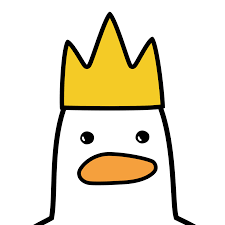728x90

50MB에서는 Warning을 표시하고, 100MB에서는 Error를 발생한다.
* Warning의 경우
> remote: warning: Large files detected.
> remote: warning: File big_file is 55.00 MB; this is larger than GitHub's recommended maximum file size of 50 MB
* Error의 경우
> remote: warning: Large files detected.
> remote: error: File giant_file is 123.00 MB; this exceeds GitHub's file size limit of 100 MB
Conditions for large files - GitHub Help
Conditions for large files GitHub will warn you when pushing files larger than 50 MB. You will not be allowed to push files larger than 100 MB. When pushing to GitHub, you'll receive a warning or error message if you either add a new file or update an exis
help.github.com
해결 방법을 알아봅시다.
👌 git-lfs 적용
https://git-lfs.github.com/ 이곳에 접속하여 git extension을 받아줍니다.
압축을 풀고 install.sh를 실행합니다.
레포에 가서 git lfs install 을 하여 줍니다.
git lfs track "*.PPTX"
git add .
git commit -m "Commit Message"
git push origin main
728x90